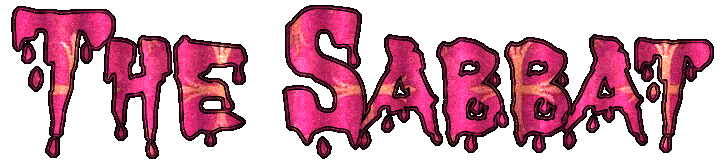RLV allows scripted objects to make changes to our experience in Second Life. One example of RLV in the Lacrimae HUD includes changing our viewer environment settings based on the moon/sun cycle and the realms of existence we travel between. For full game functionality, you must use a viewer that includes RLV, and the RLV settings must be enabled both in the viewer settings and on the Lacrimae web panel.
Enable in the viewer:
To enable RLV on the Firestorm viewer, open the Preferences menu, click the Firestorm tab, click the Extras tab, click the checkbox for "Allow Remote Scripted Viewer Controls (RLVa). Confirm the change by clicking Ok on the bottom right of the window. You will need to relog for these changes to take effect.
Enable in the web panel:
Click the center red button on your Lacrimae Game HUD, click Panel, and click Go to page. Near the top of the web panel page in your Internet browser, find the dropdown menu option that says RLV and change it to RLV ON.